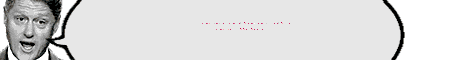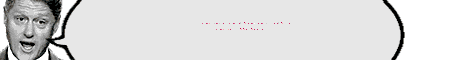
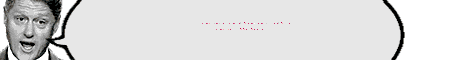
Welcome to the DSSCANUCK.com Support Website
News
March 4th - Because of Black Sunday (Jan 21st), the whole game has changed. If your 'programmed' H card was in the receiver and went down on Jan. 21st, you have two options. You can use a bootloader or you can run an emulation setup to get this card going again.
If you have an H card that was not affected by Black Sunday, you can program with Dynaceptor and will not need a bootloader or run an emulation setup. Running an emulation setup with your good H card is recommended and will give you less problems down the road.
The options listed above are explained fully below.
If you have questions or need tech support please consult the forums. 99% of questions have been answered at least once in the forums. The forums have some great people that take alot of time to help out newbies. There is a link for the forums at the bottom of the page. Make sure you join! The mods for the forum are Scooter, Dirkbuddy, Gobucks, Wizard, Chico and myself DSSCANUCK.
Newbies - First Things to do...
Welcome to the hobby! The first things that you want to do is download some required files.
1. Create a new folder on your computer called 'Satellite'. When downloading dss files, download them to this folder.
2. Download and install sct10en.exe and ste51en.exe. You will also need to have an unzipping program installed on your computer to 'unzip' most of the files listed on this site. If you need an unzipping program, you can get winzip70.exe here.
3. Download - Winexplorer 4.4 - This is a Scripting Utility used with your programmer.
4. Download - BasicH 3.2 - This is a Cleaning Utility used with your programmer.
5. Download - Dynaceptor - This is a programming script used with your programmer.
5. Download - WildThing 3.0 or SU2V2 - If you have a SU2 Unlooper.
6. Download - WildThing 6.0 - If you have an X code Unlooper.
For info on installing the Vector Nex Gen Programmer. Click Here
For info on installing the WildThing Unlooper. Click Here
Programming a Non-Black Sunday Card with Dynaceptor
1. Clean your card using an unlooper or with a programmer using BasicH. If cleaning with BasicH, do a card clean to 26 updates.
2. Place your card in the programmer and Start Winexplorer 4.4.
3. From the 'File' Menu select 'Open Script'. Select the file 'Dynaceptor63c.xvb'.
3. From the 'Card' menu select 'Execute Script'. The Dynaceptor menu will appear. Select Install. Dynaceptor will ask you for your zip code and time zone. Enter your local values. 'Canadians Only' find a zip code of a city that is in your time zone. This can be found on the US Post website. After Dynaceptor is done installing remove your card and go 'test'.
* Make sure to read the readme file associated with Dyanaceptor, so you fully understand how it works and possible issues that could arise.
Getting Back Up with a Bootloader
Going with a bootloader is a simple way to get your card up and running. All you have to do is insert your Black Sunday card in the bootloader then insert the bootloader into your receiver. If you do go this route, I recommend putting Dynaceptor on your card as it is suppose to be safe from future fatal kills to your card. Your card may go down (hashed), but you should be able to fix it with a programmer or unlooper.
To reprogram your Black Sunday card with Dynaceptor you must remove the old software. To remove the old software, run your card through a SU2 unlooper using SU2V2 or WildThing 3.0 software. To reprogram your Black Sunday card with Dynaceptor place your card in the bootloader, then place the bootloader in your programmer. Follow the instructions above on programming with Dynaceptor.
Getting Back Up with Emulation
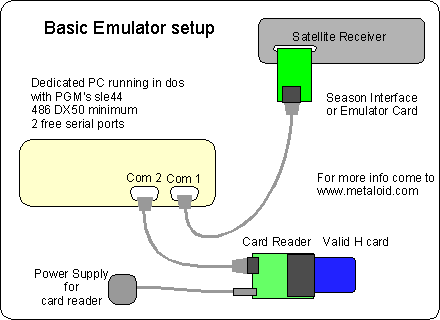
Emulation is the safest route to 'test' you card. It takes a bit more work, but will give you the least amount of problems down the road. The instructions at HackHu are written fairly well and I recommend them. Click on the link here for emulation instructions and info.
FYI - If you are using a Black Sunday card for emulation, click here for info on how to modify your unlooper into a 'bootloader/programmer' to be used in your emulation setup.
FYI - If you have a Black Sunday card and you want to use it for emulation you can use a bootloader and a programmer instead of modifying an unlooper. Just insert your card in the bootloader, then insert the bootloader into your programmer.
Misc. Files
RS232.exe - Used to test your com port
BasicU - Unlooper program created by Dexter
WBIN2IMG - Utility to convert bin files to IMG files for use in WT3.0
Links
| www.dsscanuck.com | The best place to buy emulators, programmers and unloopers! |
| www.delphi.com/dsscanuck/start | DSSCANUCK SUPPORT FORUM - Need Help? Post your questions here! Your first time entering you will need to create your own unique UserID and password. This is one that you make up, not one you need from me! |
| www.myshoplinks.com | A little site I created awhile back. Check it out! |
| www.modchipdepot.com | offers ModChips for PSone, Playstation2 and Dreamcast. |